Custom attributes for Product Editions and Product Payment Plans are now GA
Product edition and product payment plan custom attributes are now generally available in Marketplace Settings.
Marketplace Managers can now create and manage both edition-level custom attributes directly without any additional enablement. When visible, these attributes can be set individually for each product edition by users with Edit Product permissions.
To create Product Edition or Product Payment Plan custom attributes,
-
Go to Manage > Marketplace > Settings > Custom UI | Custom Attributes.
-
Click Add Attribute in the Product Edition Custom Attribute or Product Payment Plan Custom Attribute sections.
-
Enter custom attribute details. For more information, see Create custom attributes.
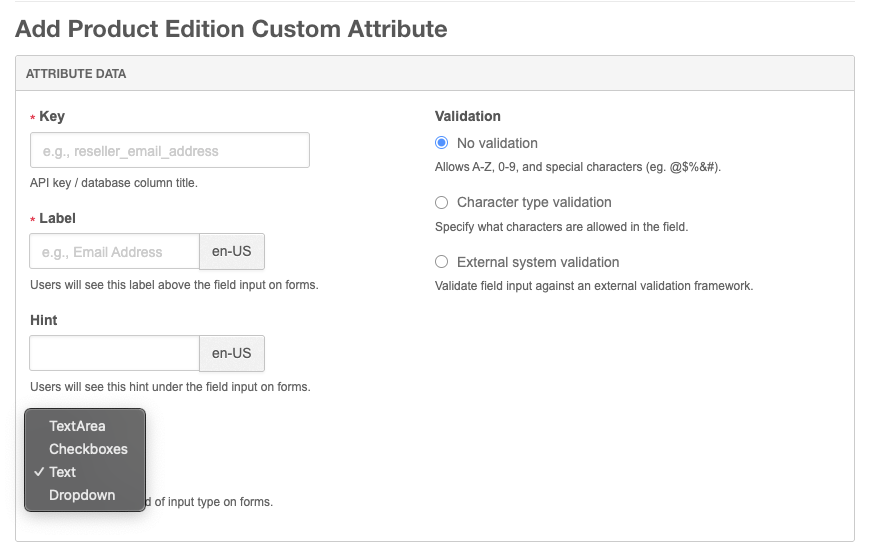
To manage Product Edition or Product Payment Plan custom attributes,
- Go to Products > Edit Product.
- Select a Product Edition to set a Product Edition or Product Payment Plan custom attribute.
Feature enablement
This feature is enabled by default.
Setting enablement
No setting enablement is required.
Documentation
Documentation will be updated with the release.
Was this page helpful?
Tell us more…
Help us improve our content. Responses are anonymous.
Thanks
We appreciate your feedback!